Net Config Server Command
Friday, February 18, 2011
The Net Config Server command is the subset or command line tool to configure the Computer Property page in System applet. This command is very useful to check couple of things.
You can configure the following settings using the Net Config Server command:
1. Configure the computer description to be shown when browsing through network.
2. Make server hidden when browsing network.
3. Configure maximum connection time for the client computers to this server.
* Server Name \\computer_name
* Server Comment
* Software version Windows 2002
* Server is active on
* Server hidden No
* Maximum Logged On Users 10
* Maximum open files per session 16384
* Idle session time (min) 15
The above is an example of Net Config Server command. The above output from this command shows the Server Name, Server Comment etc. You can change the Server comment by using the following command:
Net Config Server /SRVCOMMENT: “Internet Information Server”
In the same way, you can use the following command to change the server’s visibility in network:
Net Config Server /HIDDEN: Yes / No
The “Maximum Logged On Users” displays the number of connections this server can accept over the network. It displays maximum 10 that means only 10 users can log on to this server or access files over the network. You can not change this.
The “Idle session time (min)” is the time up to which users can be active on this server. After expiry of this time, the users will be disconnected automatically and they have to log on to again to access files. By default, it is 10 minutes but you can change it to as per your requirement. To change the idle time setting, please use the following command:
Net Config Server /AUTODISCONNECT: 3
source : support.microsoft.com



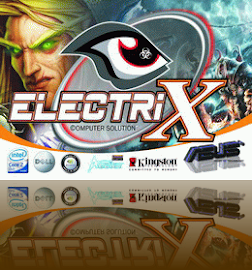
0 comments: to “ Net Config Server Command ”
Post a Comment